If you directly use the service’s listening address, such as:
tls://xxxxxxxx.adguardprivate.comhttps://xxxxxxxx.adguardprivate.com/dns-query
The IP shown in the Client Rankings in the backend will be the cluster IP of the load balancer, which is meaningless to users and does not distinguish between different devices.
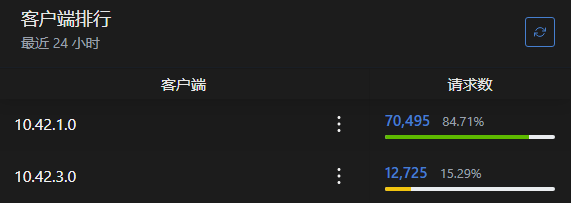
You can identify different devices by using extended domain names and adding URL paths.

- DoT uses the extended domain name method, such as
tls://device1.xxxxxxxx.adguardprivate.com - DoH uses the method of adding a URL path, such as
https://xxxxxxxx.adguardprivate.com/dns-query/device2
Note:
- When setting up on Android devices, you do not need to enter the protocol prefix
tls://, just enterdevice1.xxxxxxxx.adguardprivate.com - For Apple devices, enter the client ID in the setup guide, download the configuration file to set up, no manual input is required
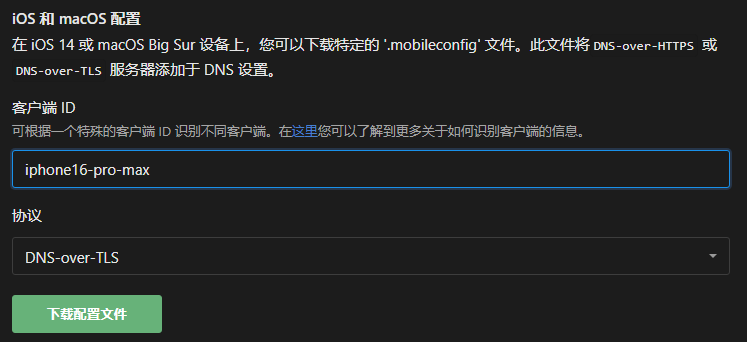
All devices of a personal service share the service’s query limit of
30requests per second.