Feature Introduction
Custom parsing allows you to:
- Configure custom domain names for LAN devices
- Implement private domain name resolution
- Access intranet services securely and conveniently
Application Scenarios
Network Device Access
- NAS device:
nas.home → 192.168.1.100 - Router:
router.home → 192.168.1.1 - Printer:
printer.home → 192.168.1.200
Development and Testing Environment
- Local service:
api.local → 127.0.0.1 - Testing environment:
test.local → 192.168.1.50 - Container:
redis.local → 172.17.0.2
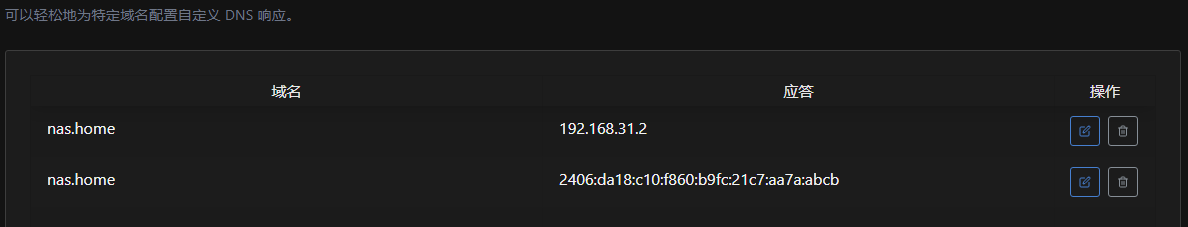
Configuration Instructions
Basic Syntax
Domain name Record type Target address
home A 192.168.1.2
*.home A 192.168.1.2
Supported Record Types
Arecord: IPv4 address resolutionAAAArecord: IPv6 address resolutionCNAMErecord: Domain name alias
Security Features
- Effective only on configured devices
- Does not leak intranet IP addresses
- Supports wildcard domain configuration
- Takes effect in real-time, no restart required
Usage Recommendations
- Choose intuitive domain name naming
- Recommend using suffixes like
.home - Record changes in intranet IP addresses
- Regularly check parsing configurations