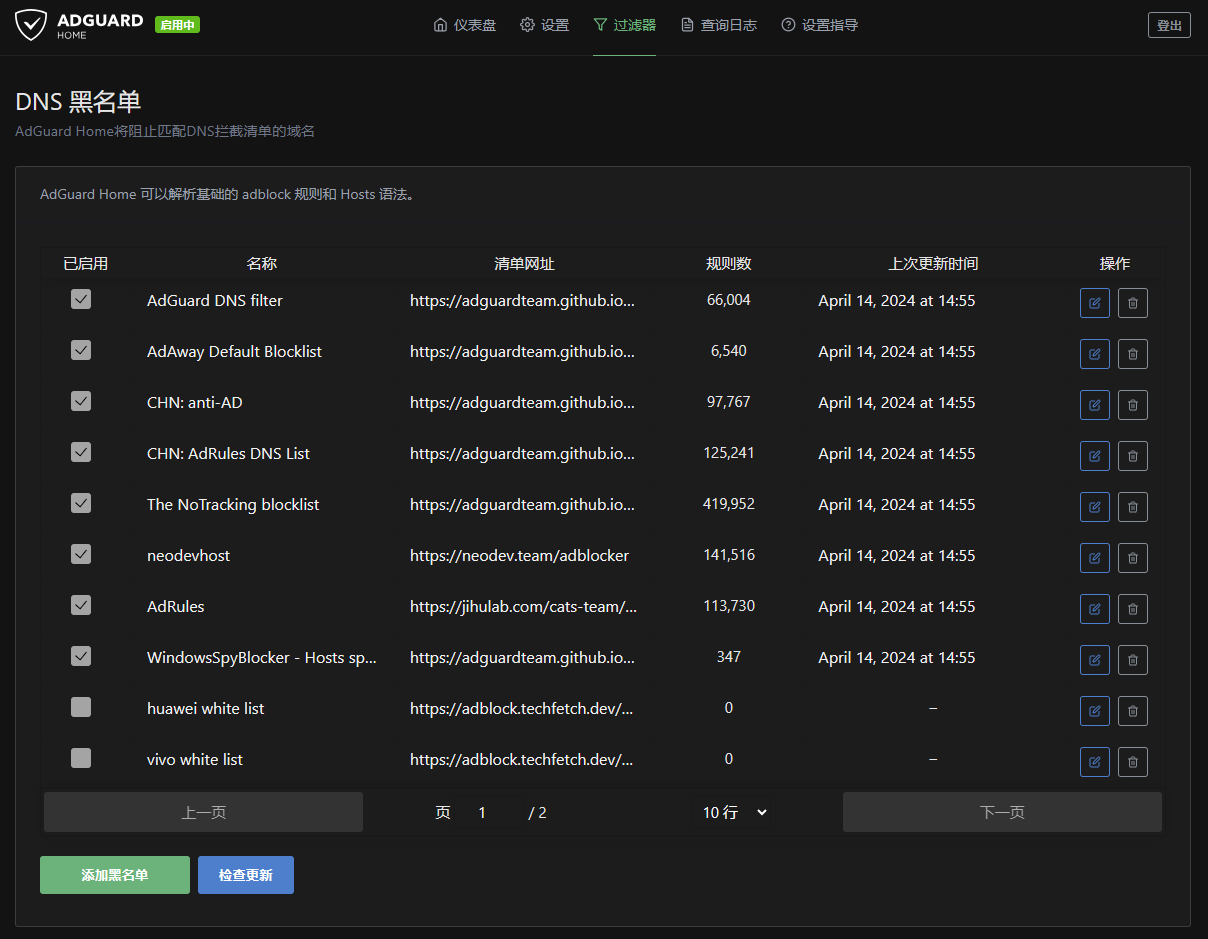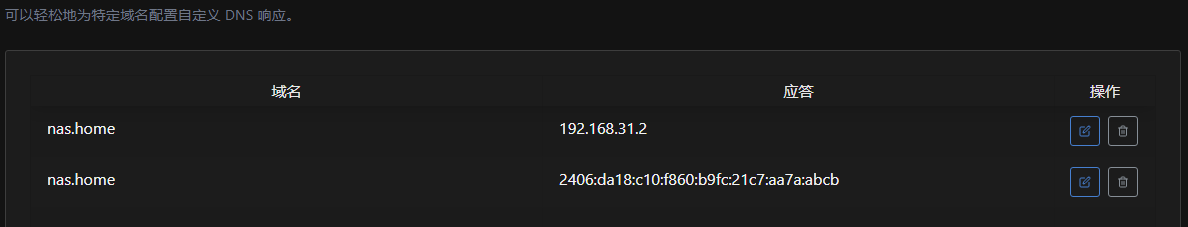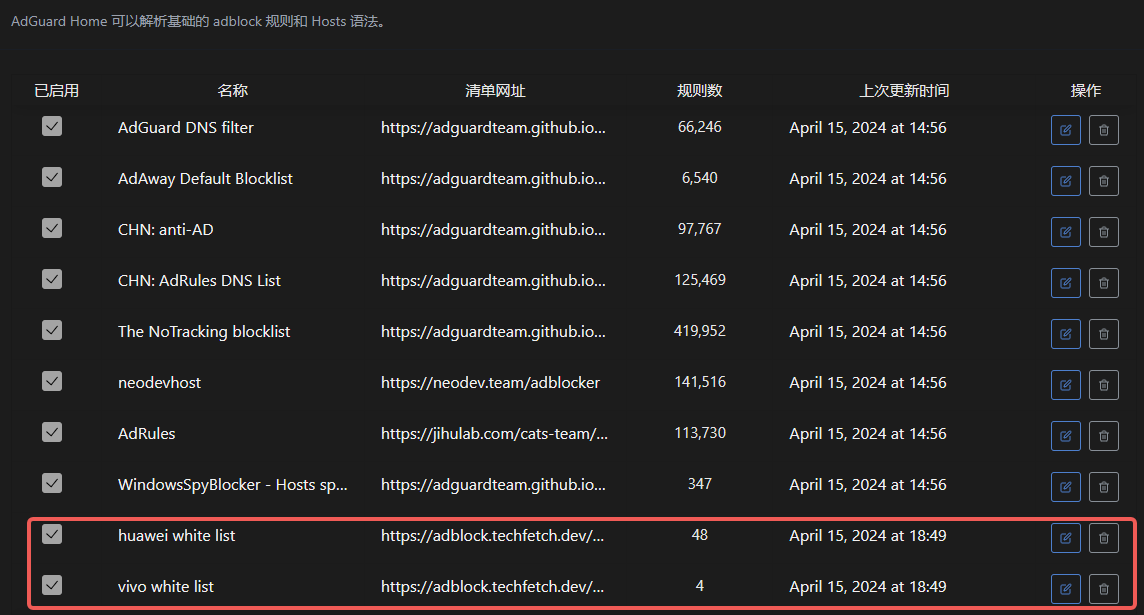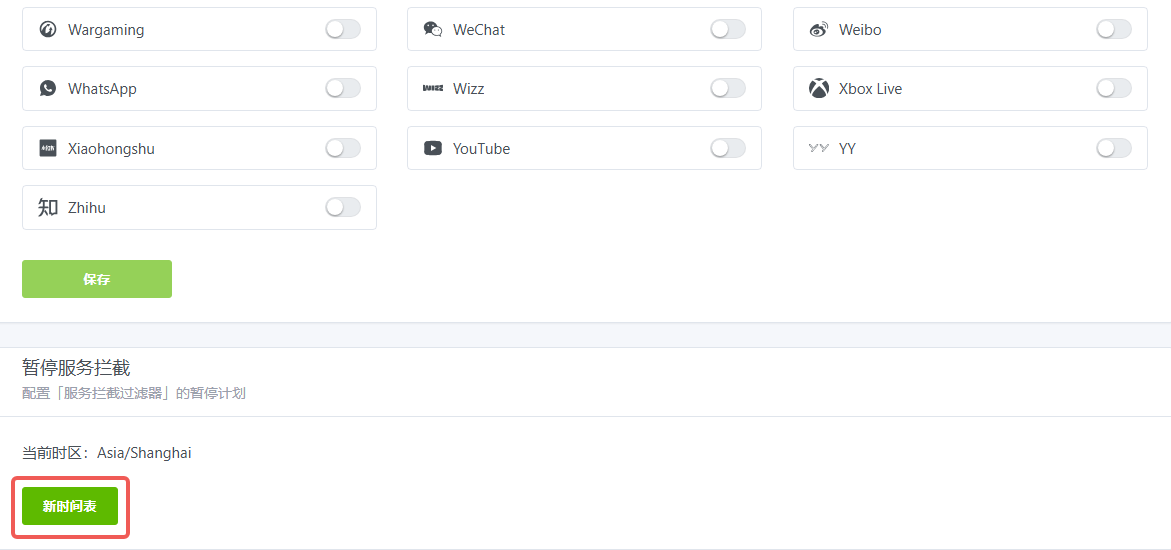Feature Description
AdGuard Private - Professional Ad Blocking and Privacy Protection Solution
Product Overview
AdGuard Private is a powerful network ad blocking tool focused on providing comprehensive network privacy protection and content filtering services. Through advanced filtering technology, it helps users achieve a safer, faster, and cleaner browsing experience.
Core Features
Please refer to the table of contents on the left for detailed descriptions of each feature.
1 - Web Ad Blocking
AdGuardPrivate effectively blocks web ads through intelligent analysis and filtering technology, providing a cleaner browsing experience. It not only significantly improves page load times but also reduces bandwidth consumption and protects your online privacy.
Basic Principles of Ad Blocking
AdGuardPrivate’s private service uses DNS filtering technology to monitor and analyze network requests in real time. When an ad-related domain request is detected, the system automatically returns an empty address or a local loopback address, effectively blocking the loading of ad content. This method is both efficient and transparent to the user, without affecting the normal browsing experience.
Intelligent Blacklist System
AdGuard employs a multi-tiered blacklist management mechanism:
- Automatic Updates: The system periodically retrieves the latest list of ad domains from trusted sources.
- Categorized Management: Categorized by ads, trackers, malware, etc.
- Performance Optimization: Uses efficient matching algorithms to ensure quick responses.
- Statistical Analysis: Provides detailed interception statistics to help you understand the effectiveness of the protection.
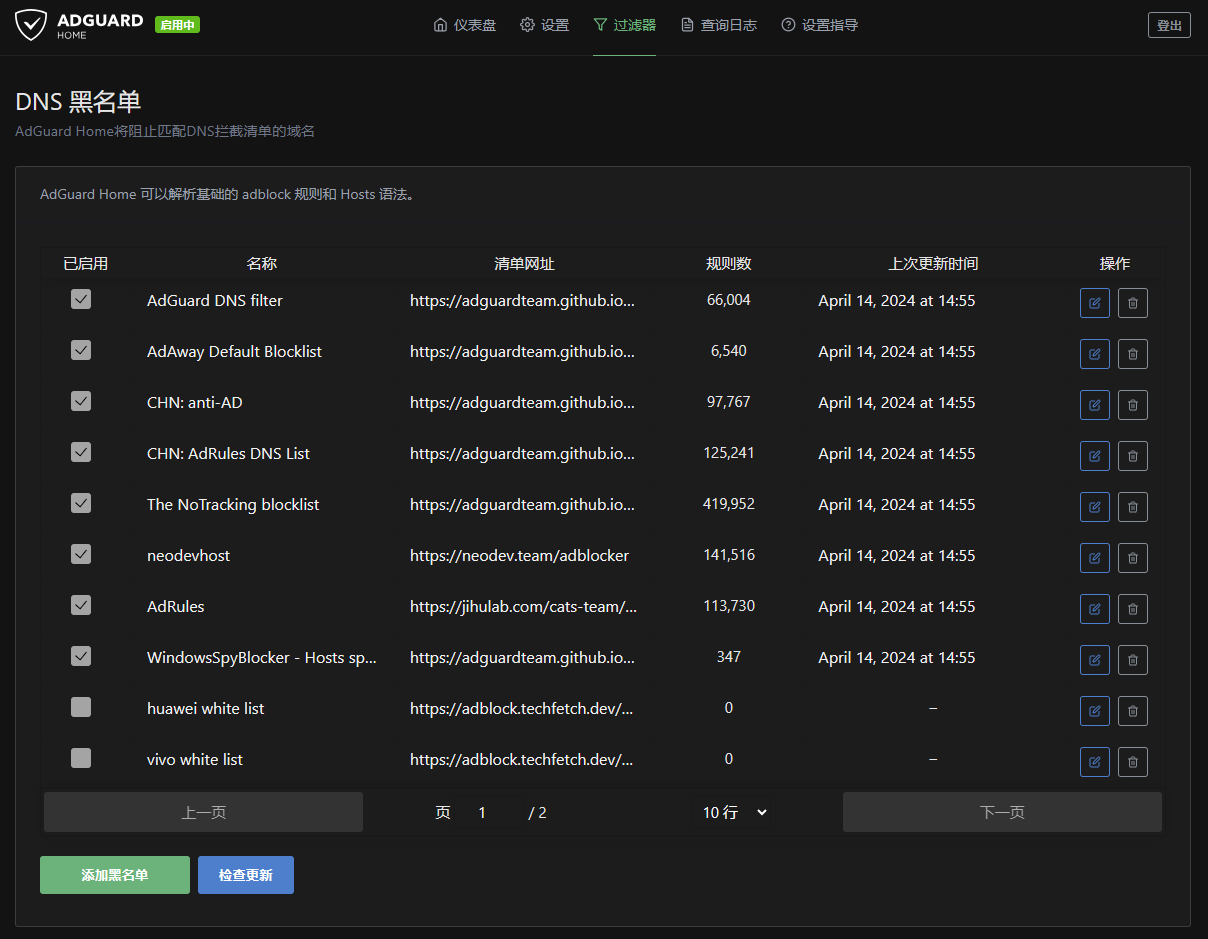
Flexible Whitelist Control
The whitelist feature provides precise access control:
- Access Protection: Only allows access to trusted websites.
- Scenario Customization: Suitable for parental controls and enterprise network management.
- Simple Configuration: Supports import and export for easy management.
- Real-time Effect: Changes take effect immediately, no need to restart the service.
Usage Recommendations
- Start with the basic blacklist and adjust gradually.
- Regularly check interception statistics to understand system performance.
- Add to the whitelist promptly if there is a misblock.
- Customize filtering rules for special needs.
Technical Details
DNS Filtering Mechanism
- Uses efficient DNS response caching.
- Supports dual-stack filtering for IPv4 and IPv6.
- Millisecond-level local response speed.
Rule Matching
- Precise domain name matching.
- Supports wildcard rules.
- Regular expression matching.
- Memory-optimized data structures.
- Concurrent request handling.
- Intelligent caching mechanism.
2 - Mobile Ad Blocking
Effectively block ads in mobile systems and apps, enhancing device performance and user experience
Problem Overview
Many Android devices come pre-installed with adware, which can:
- Display ads at inappropriate times
- Continuously collect user data in the background
- Consume system resources, leading to decreased device performance
- Increase unnecessary network data usage
- Significantly reduce battery life
AdGuard Solution
AdGuard’s private service protects your device by:
- Intercepting network requests from adware
- Preventing malicious tracking activities
- Optimizing device performance
- Extending battery life
- Reducing mobile data usage
3 - Privacy Protection
Intercept privacy leak requests to protect user privacy.
The Relationship Between Privacy and Advertising
Advertisers’ revenue primarily comes from ad conversions. To increase conversion rates, platforms need to:
- Increase user retention
- Deliver personalized ads
This requires collecting a large amount of user privacy data. Platforms circumvent legal restrictions through the following methods:
- Complex user agreements
- Data exchange with partners
- Disguised data anonymization
Priority of Privacy Protection
Privacy protection is more important than simply removing ads:
- AdGuard’s Chinese region tracking interception rules (>400,000) far exceed ad rules (<100,000)
- Some platforms have fewer ads but gain more revenue through privacy data

So-called personalized recommendations are often not truly understanding user needs, but rather marketing strategies of the platforms:
- “You like this” actually means “I want to sell this”
- Behind seemingly thoughtful services is continuous data collection
How to Protect Yourself
Learn “cyber sophistication” — control privacy leaks and avoid being accurately profiled by platforms. AdGuard’s private service can help you achieve this goal.
4 - Malware Interception
Intercept malware through multi-layered protection mechanisms to safeguard devices and data
What is Malware?
Malware is a type of software designed to damage or gain unauthorized access to computer systems. It may:
- Steal personal information and sensitive data
- Disrupt system functionality and files
- Encrypt data for ransom
- Add devices to botnets
How Malware Spreads
Hackers typically spread malware through the following methods:
- Disguised as legitimate software download links
- Attachments in phishing emails
- Websites with vulnerabilities
- Infected advertisements
How AdGuard Protects You
AdGuard’s private service provides comprehensive malware protection:
- Intercepts known malware download links
- Blocks communication between malware and control servers
- Identifies and prevents suspicious data leaks
- Regularly updates the malware signature database
It is recommended that you also take other security measures, such as timely system and software updates, and cautious downloading and opening of attachments.
5 - Adult Content Blocking
AdGuard Private Service provides powerful adult content filtering capabilities, effectively protecting against inappropriate content through intelligent identification and interception mechanisms, creating a safe online environment for families and businesses.
Overview of Features
AdGuard Private Service employs a multi-layered content filtering mechanism that can effectively identify and intercept:
- Pornographic and adult content websites
- Violent content
- Gambling-related websites
- Other harmful information
How It Works
The system achieves content interception through the following methods:
- DNS-level Interception: Blocks domain name resolution of known harmful websites
- Intelligent Categorization: Based on a classification system from multiple trusted data sources
- Real-time Updates: Regularly updates interception rules to ensure protection effectiveness
Configuration Guide
Basic Settings
Add the list to the filter blacklist Link
Advanced Options
- Custom Rules: Add specific websites to the interception list
- Exception Management: Set a whitelist to avoid false positives
- Access Logs: View interception records
Use Cases
- Home Protection: Create a safe internet environment for minors
- Corporate Management: Ensure employees access websites that meet work requirements
- Public Places: Suitable for libraries, schools, and other public networks
Notes
- It is recommended to use in conjunction with parental control features
- Regularly check and update filtering rules
- If false positives are found, add them to the whitelist promptly
- In case of bypassing interception, submit feedback
6 - Social Network Interception
Protect your online privacy by intercepting social network trackers and embedded components
Risks of Social Network Tracking
Social network platforms collect user data in various ways:
- Social plugins and share buttons
- Embedded content and widgets
- Third-party cookies and trackers
- Cross-site user behavior analysis
How AdGuard Protects You
AdGuard’s private service protects your privacy in the following ways:
- Intercepts social media trackers
- Blocks unauthorized data collection
- Filters social network ads
- Prevents user profiling analysis
Recommended Usage
- Enable social network filters
- Regularly check interception logs
- Set up a whitelist as needed
- Keep filter rules updated
By following these measures, you can continue to use the core features of social networks while protecting yourself from unnecessary tracking and data collection.
7 - Phishing Website Interception
Intercept phishing website requests, protect users’ personal assets, and provide comprehensive network security protection.
What is a Phishing Website?
A phishing website is a fraudulent site that masquerades as a legitimate one to obtain users’ personal information, account passwords, and other sensitive data. These sites typically mimic:
- Banks and payment platforms
- Social networks
- E-commerce websites
- Government agency websites
Main Hazards
- Stealing user accounts and passwords
- Theft of bank card and payment information
- Spreading malware
- Causing personal privacy breaches
- Resulting in financial losses
How AdGuard Protects You
AdGuard’s private service provides protection through the following methods:
- Real-time checking of URL safety
- Intercepting known phishing websites
- Blocking malicious domain resolution
- Providing safe browsing alerts
Safety Usage Recommendations
- Enable AdGuard’s phishing protection feature
- Pay attention to the authenticity of URL addresses
- Do not click on links from unknown sources
- Regularly update AdGuard’s rule database
8 - Tracking Interception
Intercept tracking requests to fully protect user privacy and enhance browsing experience.
What is Tracking?
Tracking is the act of websites and applications collecting user data. Common tracking methods include:
- Cookie tracking
- Web pixels (Tracking Pixels)
- Browser fingerprinting
- Device identifier collection
- Behavioral analysis scripts
The Impact of Tracking
Tracking can have the following negative effects:
- Infringement on user privacy, exposing personal behavior data
- Increased network traffic consumption
- Reduced device battery life
- Impact on page load speed
How AdGuard Protects You
AdGuard’s private service comprehensively protects your privacy in the following ways:
- Intelligent identification and interception of tracking requests
- Blocking third-party cookies
- Removing tracking parameters
- Shielding common analytics scripts
By using AdGuard, you can enjoy a safer, faster, and more energy-efficient online experience.
9 - Malicious Traffic Interception
Prevent malicious traffic hijacking and content tampering through encrypted DNS and traffic protection, ensuring your network access is secure
Malicious Traffic Interception
Problem Background
During your daily internet use, you may encounter the following security risks:
- ISP DNS hijacking, directing you to fake websites
- Public WiFi hotspots injecting ad content
- Man-in-the-middle attacks altering webpage content
- Unencrypted traffic being monitored and hijacked
Solution
Through the following technical measures, we can effectively protect against these threats:
- Enable encrypted DNS queries
- Use HTTPS encrypted connections
- Establish private secure channels
- Monitor abnormal traffic in real-time
These protective measures can ensure your network access is safe and reliable, preventing various types of malicious hijacking and content tampering.
10 - Access Request Logs
With detailed request logs and statistics, help you fully understand and manage network traffic.
Complete Access Request Logs

Access request logs provide the following detailed information:
- Time: The specific time when the request occurred
- Client: The IP address of the device that initiated the request
- Request Target: The domain name or IP address accessed
- Response Status: The result of the request processing
- Filtering Rules: The triggered filtering rules (if any)
You can use the search box to filter logs by domain name, IP, or rule name. Logs are retained by default for 3 days.
Request Domain Rankings

Domain access statistics show:
- The most frequently accessed domains
- The number of requests for each domain
- The generated upstream and downstream traffic
- The most recent access time
Supports sorting by number of requests or traffic size, helping you identify frequently visited websites.
Intercepted Domain Rankings

Interception statistics display:
- List of intercepted domains
- Statistics on the number of interceptions
- Triggered filtering rules
- Most recent interception time
You can directly in the list:
- Add mistakenly intercepted domains to the whitelist
- View the specific rules that caused the interception
- Export statistical data for analysis
11 - Statistics
Comprehensive DNS query statistics analysis to help you understand network usage.
DNS Query Statistics
AdGuard’s private service provides detailed DNS query statistics analysis, helping you better understand network usage.
Request Domain Rankings

The statistics include:
- Frequency of domain visits
- Number of requests per domain
- Trends by time period
- Support for search and filtering
Interception Record Analysis

Detailed display:
- List of intercepted domains
- Details of interception rule matches
- Explanation of interception reasons
- Record of interception times
Data Application
Statistics can help you:
- Identify potential security threats
- Optimize ad filtering rules
- Analyze network usage habits
- Adjust network access policies
12 - Supported Platforms
Platforms and configuration guide supported by AdGuardPrivate private service
Supported Protocols
AdGuardPrivate private service supports the following encrypted DNS protocols:
- DoT (DNS over TLS) - DNS queries encrypted via TLS
- DoH (DNS over HTTPS) - DNS queries encrypted via HTTPS
Windows 11
- Supports system-level DoH configuration
- Configured through Settings->Network & Internet->DNS server
macOS (Big Sur and above)
- Supports system-level DoH/DoT configuration
- Can be configured through System Preferences->Network
iOS (14.0 and above)
- Supports system-level DoH/DoT configuration
- Can be configured in Settings->General->VPN & Device Management
Android (9.0 and above)
- Supports system-level private DNS (DoT)
- Configured in Settings->Network & Internet->Private DNS
Browser Support
- Chrome/Edge/Brave: Supports DoH
- Firefox: Supports DoH/DoT
- Safari: Follows system DNS settings
For detailed configuration instructions, please refer to the specific configuration guides for each platform.
13 - Configuration Guide
Detailed configuration instructions for AdGuardPrivate private service, including quick start, advanced settings, and FAQs.
Quick Start
AdGuardPrivate private service adopts a “plug-and-play” design concept:
- Pre-configured optimized settings
- Intelligent rule management
- Automatic updates and maintenance
Configuration Methods
Encrypted Connection Options
Two secure encryption methods are provided:
TLS Encryption
- Higher performance
- Suitable for mobile devices
- Supports DNS-over-TLS
HTTPS Encryption
- Wider compatibility
- Suitable for browsers
- Supports DNS-over-HTTPS
Device Configuration Guide
Browser Configuration
- Link:
https://xxxxxxxxxxxxxxxx.adguardprivate.com/dns-query - Supports all major browsers
- No additional plugins required
Android Devices
- Server:
xxxxxxxxxxxxxxxx.adguardprivate.com - Supports system-level settings
- Compatible with third-party DNS apps
iOS Devices
- Provides a dedicated configuration profile
- Supports system-level settings
- Automatically configures required parameters
Advanced Settings
Custom Rules
- Supports importing custom filtering rules
- Can set rule priority
- Supports regular expressions
- DNS cache settings
- Response timeout configuration
14 - Open Source Information
This project is derived from an open source project and follows the same open source license GPL-3.0.
15 - Custom Rules
AdGuard Private supports multiple custom rule formats, allowing you to configure flexibly as needed.
AdGuard Private supports multiple custom rule formats, allowing you to configure flexibly as needed. Here are common rule formats and examples:
| Rule Format | Example | Description |
|---|
| Domain Blocking | ||example.org^ | Block example.org and all its subdomains |
| Whitelist | @@||example.org^ | Add example.org and all its subdomains to the whitelist |
| DNS Redirection | 127.0.0.1 example.org | Resolve example.org to the specified IP |
| Comment | ! Comment text or # Comment text | Add rule explanation, does not affect actual filtering |
| Regular Expression | /REGEX/ | Use regular expressions to match domains |
Advanced Usage
- You can use multiple rules in combination
- Rule priority: Whitelist > Blacklist > DNS Redirection
- Supports importing third-party rule lists
For more details, please refer to the AdGuard Home Hosts Blocklists documentation.
16 - Custom Parsing
With the custom parsing feature, you can configure friendly domain name access for LAN devices, simplifying network device management and enhancing the user experience.
Feature Introduction
Custom parsing allows you to:
- Configure custom domain names for LAN devices
- Implement private domain name resolution
- Access intranet services securely and conveniently
Application Scenarios
Network Device Access
- NAS device:
nas.home → 192.168.1.100 - Router:
router.home → 192.168.1.1 - Printer:
printer.home → 192.168.1.200
Development and Testing Environment
- Local service:
api.local → 127.0.0.1 - Testing environment:
test.local → 192.168.1.50 - Container:
redis.local → 172.17.0.2
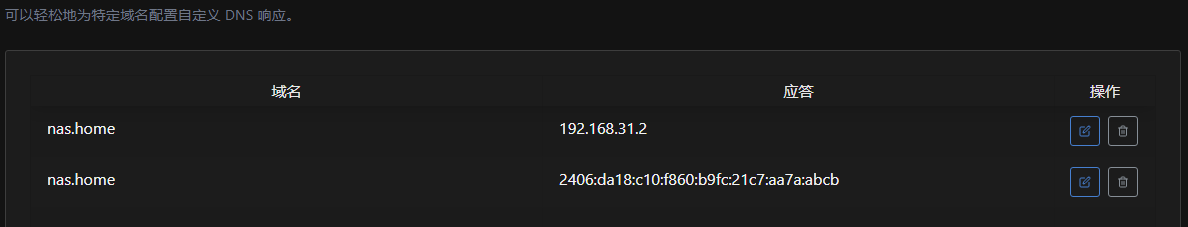
Configuration Instructions
Basic Syntax
Domain name Record type Target address
home A 192.168.1.2
*.home A 192.168.1.2
Supported Record Types
A record: IPv4 address resolutionAAAA record: IPv6 address resolutionCNAME record: Domain name alias
Security Features
- Effective only on configured devices
- Does not leak intranet IP addresses
- Supports wildcard domain configuration
- Takes effect in real-time, no restart required
Usage Recommendations
- Choose intuitive domain name naming
- Recommend using suffixes like
.home - Record changes in intranet IP addresses
- Regularly check parsing configurations
17 - Custom Intercept List
With the custom intercept list feature, you can precisely control network access, achieving personalized content filtering and ad blocking.
Function Overview
The custom intercept list provides:
- Precise domain interception control
- Flexible rule import and export
- Real-time effective update mechanism
- Convenient list management interface
||example.com^
||ads.example.com^
Mainstream Subscription Sources
- AdGuard format
- HOSTS format
- Domain format
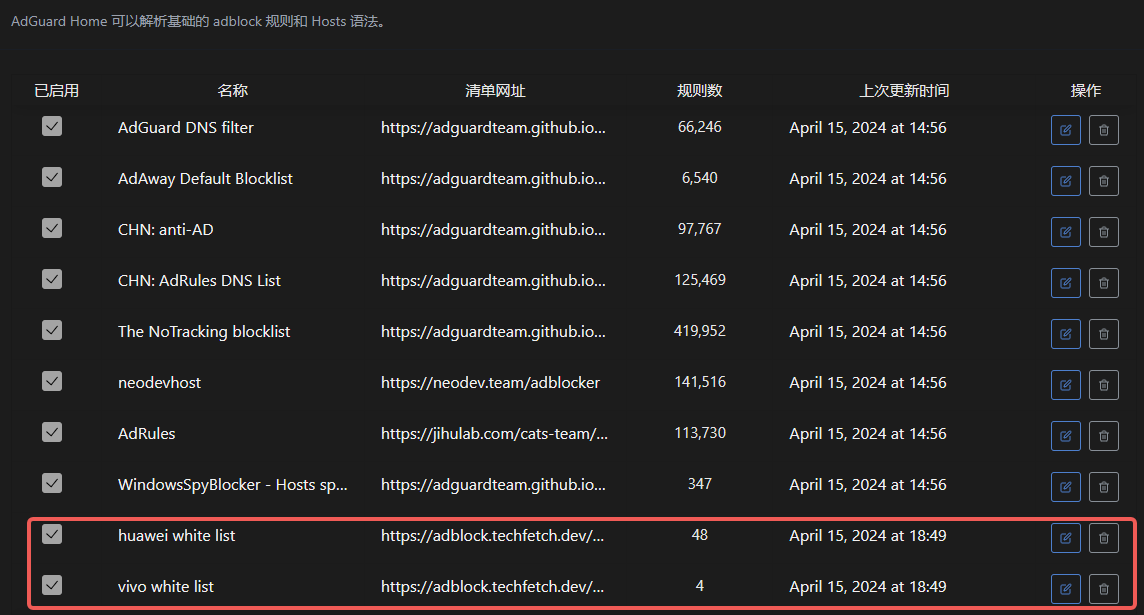
System Pre-installed Lists
We provide the following optimized lists:
- Mobile Manufacturer Ad Blocking: Specifically targets ads from various brand mobile systems
- General Ad Blocking: Covers common ad networks
- Privacy Protection: Prevents trackers and data collection
Usage Recommendations
List Selection
- Add lists from trusted sources
- Avoid adding duplicate rules
- Regularly update rule sources
Performance Optimization
- Control the number of lists
- Remove invalid rules
- Monitor interception effects
Troubleshooting
- Record interception logs
- Verify rule syntax
- Handle misinterceptions promptly
18 - Quick Response
Quick response requests to enhance network speed.
Quick Response
AdGuardPrivate private service uses a high-performance server cluster to provide users with an extremely fast network access experience. The following methods are used to achieve superior performance:
Optimized Network Architecture
- Dedicated server deployment
- Optimized network routing
- Reduced intermediate nodes
- Low-latency connections
Technical Advantages
- High-performance caching system
- Intelligent DNS resolution
- Load balancing
- Fast failover
- Significantly reduced access latency
- Increased webpage loading speed
- Optimized DNS query time
- Enhanced overall browsing experience
19 - Setting Internet Access Schedules
Set and manage internet access times for family members using AdGuard Private Service
Feature Introduction
AdGuard Private Service provides flexible internet access schedule management, helping parents better manage their children’s internet time. You can set independent internet rules for different devices, ensuring healthy internet use for your family.
Setup Method
- Log in to the AdGuard Private Service management interface
- Go to Filters -> Blocked Services
- Click on the “Internet Access Schedule” option
- Set the time periods for allowed or prohibited internet access
Usage Recommendations
- Set internet access times that align with school schedules for school-age children
- You can set different strategies for weekdays and weekends
- It is recommended to set a uniform bedtime restriction period
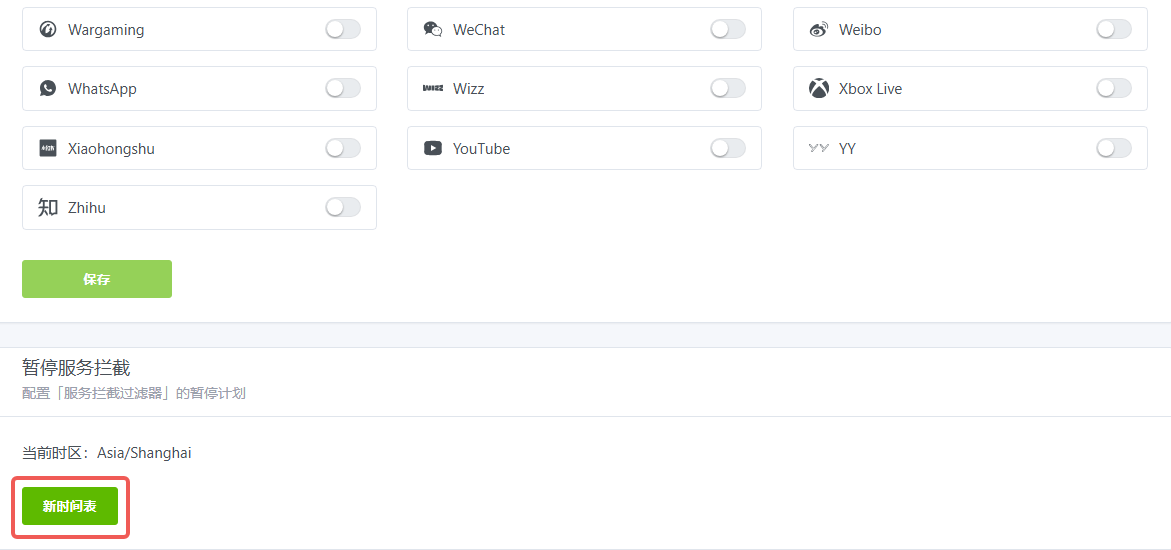
Notes
- Changes to settings take effect immediately
- Time period settings can be adjusted at any time
- Supports temporary lifting of restrictions